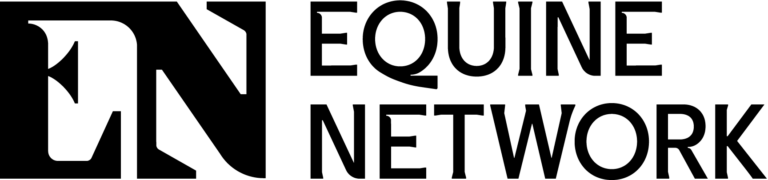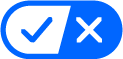You probably did not decide to become a horse professional so you could shop for office furniture or evaluate the benefits of different bookkeeping software. However, beyond the many wonderful sights, smells, and interactions that come with the barn environment, there is a business to be run. Organize your office workspace thoughtfully and you can shrink the time you spend on business administration, freeing up more time for getting your hands dirty with the work you really enjoy.
Location, Location, Location
Of course, many people are spending less time in the office already. The advent of wireless data and voice communications has revolutionized the way business is done, and where. With the flexibility of mobile devices you can manage your business from your kitchen table—or from the tack room. You can do the cost-benefit analysis on a new arena lighting project or plan your next show in front of the TV.
Nonetheless, an office provides a place to meet clients, to close the door and to store your valuable documents. And there are times when you need to give the business your undivided attention.
Whether the office is located in a converted stall or a dedicated facility, create a space where you can work comfortably and efficiently. Factors to consider should include:
• Ventilation. Inadequate airflow can be unhealthy and a distraction.
• Temperature control. It’s important to maintain a comfortable temperature in your office throughout the seasons.
• Dust. Remember that dust levels can be very high in the barn. If an air intake on a PC becomes clogged with dust, the machine can quickly overheat. Even if you use a laptop, clear the air intake regularly to avoid a costly repair or replacement.
• Insurance. Be sure your insurance covers the furniture and equipment you keep in your office. If you have staff working in your office, double-check that your insurance covers any workers’ compensation issues that could arise.
• Noise. Some people can work through a hurricane, others are distracted by almost everything. You have to determine how well you can focus when you sit down to work.
• Power/phone lines. Whether you choose a cable or wireless voice and data network, you need access to electricity. Keep in mind also that adequate lighting for office tasks saves strain on your eyes.
• Security. Consider how to protect equipment, files, and anything else you need in your office when choosing where to locate.
Cutting the Cord
Technology has not yet come up with a way to set us free in a ‘life without strings,’ but it has brought us to the point where they can be tucked away out of sight. Once you have chosen a space that is conducive to office work, a safe power supply and communications connection is the next consideration. Electronics are sensitive to power fluctuations, so be certain that the wiring to your office is in good condition and meets building code standards. What you decide to plug into that power supply will shape the rest of your office setup.
The foundation of a connected office is the data and voice devices. Internet connections can be made through phone lines, e.g. digital subscriber lines (DSL), or through your cable or satellite provider. Check with your local companies for networking and bandwidth options that suit your needs. Many offer a wireless modem to deliver an internet connection to one or more computers or laptops. Depending on the location of the wireless modem and the signal strength in your office, you may not need to run any additional connections. With good signal strength you have the potential to cut the cord and move freely about your office. Just be aware that wireless networking presents a security risk.
If, however, your office is too far from your existing phone/cable termination to get a strong signal or if your office requires more bandwidth than a wireless connection can support, a wired office is still a perfectly reasonable solution. You may face an additional expense to extend wiring to your office, and the cables between the wall jack and your PCs will need to be routed to avoid becoming a safety hazard.
Except in the most remote areas, cell phone coverage has become so good that abandoning traditional land line phones is a viable option. A single phone number for clients and vendors to associate with your business is very attractive. But this only works if you are the single point of contact for every aspect of the facility. Some managers may not want to be that accessible, or want to make their personal phone number available in marketing. (Again, technology offers a solution. Some cell phones accommodate multiple phone numbers on the same device.)
Peripherals such as printers, copiers, scanners, and fax machines are still important tools that support office activities. Multi-function “all-in-one” machines combine all these functions into a single economic, space-saving piece of equipment. Some can even be added to your wireless network.
Software
With your hardware plan laid out, your next task is to decide what software you really need to run your business. Business software solutions often become a patchwork of applications pulled together to fill one immediate demand after another. For most small businesses, though, a suite of office software that includes e-mail, a schedule planner, word processing, a spreadsheet application, and bookkeeping software will support your operation very well.
Applications tailored specifically for barn management do exist. They have separate schedules labeled for veterinary needs and farrier service. Some have form templates set up for board bills and check writing. Much of what a typical stable does is addressed right out of the box, and that saves you time and effort.
Whatever software suite you decide on, be sure that the manufacturer is established in the software industry. It should provide installation assistance if needed and technical support on an ongoing basis. As the software becomes antiquated, you want to know that updated versions will be coming down the road.
Any discussion regarding setting up an office has to touch on the filing system. The days are almost gone when companies need to dedicate rooms, even buildings, to file storage. The most “green” and cost-efficient filing systems available today are entirely electronic. Consider how you can take advantage of this.
Layout
The physical layout of your office will depend on the space you have allotted, the number of devices and type of office equipment you have, and the location and function of the office. If the office is a meeting place for clients and vendors, your arrangement may be somewhat formal. If your office will be geared toward private use, you may choose a more ergonomic approach. Figure out which pieces of equipment you use most, and keep them within easy reach. Make your office as functional as possible. Snake wires together into bundles, binding them together for safety and tidiness.
A final comment on office setup: Neatness counts. Your office can be a meeting space for staff, a showcase room used to impress clients and vendors, or simply your own “fortress of solitude” where you spend uninterrupted time focusing on the details of running your stable. If the office does not facilitate the work you do to run your business, it can end up costing you money.