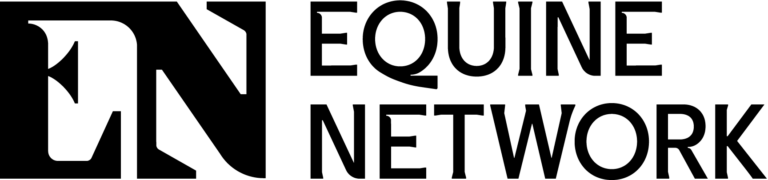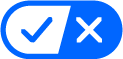In order to assist horse producers, boarders, and owners, a set of enterprise budge ts has been developed by the UK Departments of Agricultural Economics and Animal and Food Sciences. The budgets are interactive, meaning that values can be modified to fit individual operations. The budgets are also fairly detailed and flexible in their use. It is for that reason that this fact sheet has been written, to help address questions and outline assumptions made within the equine budgets.
The budget Excel document can be found on the Agricultural Economics webpage at the following URL: www.uky.edu/ag/agecon/pubs/ext-aec/ext2006- 03.xls.
The first point to be made is that the equine industry is very diverse and establishing a set of budgets to fit all potential types of operations is very challenging. Default numbers are included in all budgets, but may be considerably less than or greater than actual numbers for each operation. For example, the value of horses sold for pleasure riding is much different that the value of horses sold for racing and showing purposes. Users must change values such as these to make the budgets fit their individual needs.
The general design of the budgets themselves is not that different from the UK Agricultural Economics livestock, crop, and forage budgets. Generally, returns are listed at the top with costs listed below. Costs are broken into two categories: variable costs such as feed, pasture maintenance, and hired labor, and fixed cost such as interest, depreciation, taxes, and insurance. All costs are subtracted from returns with the bottom line number being a return to land and management.
To keep things simple, cells containing input variables that can be changed by the user were created in blue font, while cells containing calculated values that cannot be changed were created in black. For example, the user can input the number of yearling s sold per year and the average price for those yearlings. However, the cell that multiplies those two numbers together to calculate total revenues cannot be changed and is therefore in black font. Formula cells such as this are initially protected to prevent accidentally losing a formula.
Many cells have small red triangles in the upper right hand corner that indicate a “comment” is included for that cell. When the mouse is scrolled over these cells, a dialogue box will appear with this “comment.” The “comments” included should help address many of the questions that the user may have about entering values.
The Equine Budgets actually consist of four separate budgets, each designed for a unique type of operation. The four individual budgets are 1) Broodmare Marketing Yearlings, 2) Boarding Operation, 3) Horse Owner on Owned Land, and 4) Owner Boarding. The following paragraphs will briefly outline the assumptions for each of these budgets.
Broodmare Marketing Yearlings This budget is designed for the horse owner who has mares and sells yearlings. Users input the number of mares they own, their expected foaling rate, and an expected price per yearling to determine expected returns to the operation. Expenses and investments are input directly into the supporting tables and the enterprise budget.
Boarding Operation This budget is designed for those who own or are interested in a boarding operation. Returns come from boarding fees received from horse owners. Expenses and investments are input directly into the supporting tables and the enterprise budget. In this budget, it is important that the user only include costs incurred by the boarding operator. If expenses such as feed and hay are paid by the horse owner, they should be zeroed out in the budget.
Horse Owner on Owned Land This budget designed for horse owners who do not operate a business, but simply have horses for personal use on property and facilities that they own. Since this is not truly a business enterprise, there are no returns included in the budget. Rather it is designed to help the horse owner estimate horse ownership costs each year. Expenses and investments are input directly into the supporting tables and the enterprise budget.
Owner Boarding Like the previous budget, this budget de signed for horse owners who own horses for their own personal use. However, this budget assumes that the horse owner does not keep the horses on owned land facilities, but rather pays a monthly boarding fee. Since this is not truly a business enterprise, there are no returns included in the budget. As before, it is designed to help the horse owner estimate horse ownership costs each year. Expenses and investments are input directly into the supporting tables and the enterprise budget.
Each of these budgets is contained in a separate excel worksheet and each consists of a typical enterprise budget like the ones described above along with several supporting tables. The supporting tables allow the user to input specific values, many of which feed directly in to the actual enterprise budget. Supporting tables include all or some of the following: 1) Rations, 2) Animal Health, 3) Utilities, 4) Sale Costs, and/or 5) Capital Investment.
The user should really begin by filling in the cells in the supporting tables and then coming back to the actual enterprise budget. This is because many of the lines in the main enterprise budget will be automatically filled in based on information entered in to the supporting tables. From a given enterprise budget, buttons are provided that will take the user to the supporting table that he/she desires. From the supporting table, another button will bring the user back to the main enterprise budget.
As with all interactive spreadsheet budgets, users are strongly encouraged to input their own estimates rather that simply relying on default values that already exist in the budget. The default values are based on a unique set of assumptions that are not likely to de scribe the operation of the user perfectly. The only way to maximize the usefulness of the budgets is to adapt them to the specific circumstances of the user.
Hopefully, this guide will be enough to get you started using the UK Equine Enterprise budgets. The best way to become proficient is to actually spend some time with the spreadsheet budgets themselves. Should you encounter problems, or have questions or comments, contact information is provided on the “Introduction” page of the spreadsheet.
This report and the budget worksheets were designed by Drs. Kenny Burdine and Bob Coleman of the University of Kentucky’s Department of Agricultural Economics.