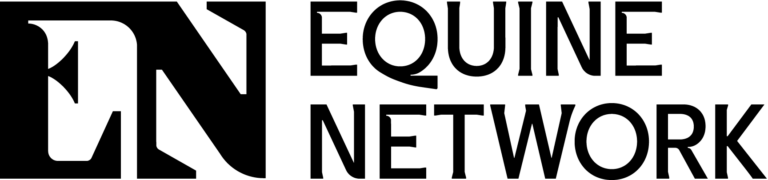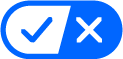This simple Excel spreadsheet shows boarder names and the date on which they paid their board in 2016. Your spreadsheets can show you which clients are better than others and allow you to factually address problems.
This simple Excel spreadsheet shows boarder names and the date on which they paid their board in 2016. Your spreadsheets can show you which clients are better than others and allow you to factually address problems.A spreadsheet is the simplest database you can create for your business. A well-planned spreadsheet can be used to track trends and can serve as a storage area for critical information about clients, finances, veterinary care for specific horses, training hours and more.
As your business grows and you invest in specialized software designed for specific purposes, many of the reports that can be generated and exported are converted into spreadsheets.
Knowing how to create a spreadsheet and recognizing the basic components of a spreadsheet are important for tracking information pertinent to your stable.
Here’s How
To get started, open Microsoft Excel.
When the program launches, select “create new spreadsheet” or “blank workbook.”
When a new sheet opens, you will see a grid of individual cells. These cells will hold the data you want to capture and eventually analyze.
The grid is divided into columns and rows.
Columns are listed horizontally across the top of the sheet and are identified alphabetically. The columns are used to organize information by category. For example, one column might be designated to hold a person’s first name, another the last name, the mailing address (which can be broken into separate cells for street address, city, state, and zip), an email address, a phone number (which you can break down into area code and number), etc. Other information data points that might be helpful are the number of horses they own (with information on each horse), where you met the person, the individual’s birthday and much more.
Information collected in each category must be entered consistently. When you first create the list decide if you will spell out numbers (five) or use numerical categories (5). Choose how to represent street names, either fully spelled out or abbreviated (Street or ST). Consistency enables you to sort, filter and used advanced features to analyze the data you have collected.
Columns (horizontal information) usually contain information for one person or entry.
Rows are stacked vertically, one on top of the other, from the top of the spreadsheet to the bottom. Rows are identified numerically. Rows are great to use to sort, such as by city, state, zip, area code, etc.
Final Tips
Before creating a spreadsheet, take the time to think through the information you’re most interested in using and how you’ll be using it. There’s no real reason to put in a person’s street address or phone number unless you are going to use them. However, consider that if you enter it as you have the information in front of you the first time, you won’t have to go back and add it later.
Conversely, the great thing about using Excel documents is that you can go back in and change the information at any time.
One final tip: If you need to maintain a master file that you can go back in and edit, but someone else is going to use the information from that Excel document for your business, you can convert the Excel file to a PDF file, which won’t allow the information to be changed.
Simply open your Excel file, click on File in the top navigation tools, scroll down the dropdown menu to Save As. That opens a navigation box. Look for File Format near the bottom of that box, click on the down arrow to get the dropdown menu, and select PDF. Then click Save. This lets you keep your working Excel file and have a non-editable PDF to use around the barn.
If you’re not familiar with Excel or would like to advance your skills, consider a community education class through your local library or community college. Online resources such as lynda.com also offer easy-to-use tutorials in the convenience of your home or office.