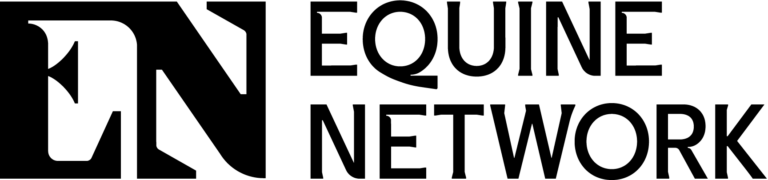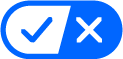While stellar e-commerce site design once involved unending tedious coding, the good news is that a veritable slew of new software tools has emerged to help automate the process. Heart-stopping photography, audio/video streaming, 3D imaging and hordes of other Web special effects are now within the grasp of any design-hungry PC user.
The best sites demonstrate that e-commerce design involves much more than just planting a flag on the Internet or plastering a billboard in cyberspace. Instead, these sites are designed to be places of business where prospective customers can make first contact and learn about the company, and where established customers can conduct transactions—at least on a limited scale.
What follows is a representative sampling of tried-and-true programs that can catapult an e-commerce site beyond the everyday—along with a sampling of some of the stables that are using them.
General Site Construction
The first thing you’ll need to create a presence on the Web is a Web authoring program. Essentially, these programs enable you to conceptualize what your site will look like, and then walk you through the process of designing the site for publishing on the Web.
For beginners, a program like ecBuilder Pro ($199) from Multiactive Software is a good place to start. The program comes with more than 30 pre-designed templates. Simply select a template, plug-in the text and photos associated with your business, and you’re ready to launch the site. There’s no HTML (the Web’s programming language) to learn, so it’s not intimidating to even the casual PC user. For more details, visit www.ecbuilder.com or call (604) 601-8000.
Once you’re comfortable with ecBuilder Pro, you may want to move up to Microsoft’s FrontPage 2000 ($110). FrontPage is a little tougher to use, but offers more design options. For more details visit www.microsoft.com/frontpage or call 1-800-426-9400.
An example of what can be achieved with a program like FrontPage can be found at WestRidge Stable & Arena’s Website at www.westridgestable.com, based in Baltic, S. D. The site offers quick, intuitive jumps to key areas—all from its home page.
Meanwhile, if you’re ready for a professional-level program, you’ll want to check out Dreamweaver 3.0 ($299) from Macromedia. This is the most versatile of the three, but also the toughest to learn. For more details, visit www.macromedia.com or call (415) 252-2000.
Adding Interactivity
Once you’re comfortable with the basics of Website design, you’ll want to add interactive elements—or, features than enable visitors to do business with you more easily. Popular interactive elements include a place to register for a newsletter that you can then deliver easily via e-mail. In newsletters, everything from new boarder announcements to ribbons won at shows can be included. Links to sites that offer your local weather (such as the Weather Channel at www.weather.com) or online tools that help visitors retrieve easy directions to your stable are also interactive options.
At Falcon Ridge Stables (www.falconridgestables.com) based in Woodstock, Ga., site visitors can retrieve door-to-door directions to the stables simply by clicking on a Mapblast (www.mapblast.com) link. The free online mapping service can be added to any Website with a simple link that jumps the user to the other page.
East Fork Stables, in Jamestown, Tenn., maintains a page at http://users.multipro.com/eastfork/index.html that offers a link to an online newsletter so visitors can stay abreast of the stable’s latest developments. Heberle Stables, at www.heberlestables.com, which is in Rochester, N. Y., also offers an online newsletter.
Adding Graphic Doodads
As with most things artistic, God is in the details when it comes to exceptional Website design. All those nifty backgrounds, buttons, bullets and the like that you see at other sites are often created by in-house artists. But fortunately you can import smart-looking graphic extras onto your Website with programs like NetStudio 2000 ($89) from NetStudio.
This easy-to-use program enables you to choose design elements that strike your fancy and import them onto your Website. The program’s best features are its easy-to-grasp, no-nonsense, learn-by-doing tutorials. For more details, visit www.netstudio.com or call (510) 644-9700.
When you’re first getting involved with Website design, it’s probably best to import the digital images you have into a Web authoring tool like MS FrontPage before doing any editing that your photos may need. However, once you’re looking to step up to a more sophisticated treatment of your Web photo, you’ll want to check out Photoshop 5.5 from Adobe ($544)—a program for serious graphics afficionados. Chances are, virtually everything you wished you could do with an image—paint, modify, go crazy with filtering effects—can be done with Photoshop. The program has a substantial learning curve. But those who use it believe it’s worth the effort. For the details, visit www.adobe.com or call (408) 536-6000.
Dark Horse Stable at www.darkhorsestables.com, in Rocky Ridge, Md., offers some excellent examples of Web photography done right. So do Lazy J Bar S Ranch (www.jbars.com) in Loveland, Colo., and DeGraff Stables in Clinton, Ohio (www.whatiwork4.com/stables.html).
Adding Animated Images
Another way to add some distinction to your site is by using animation. These are photos and other art that make eye-catching moves while visitors are perusing your site’s text.
Designing animated images from scratch is tedious. But using stock animation, like the animated images provided by WebSpice Animations ($149) from Morgan Hill, is a snap. You simply pop the WebSpice CD-ROM in your PC like any other, find an animated image you like, point, click and import it onto your Website. The import process‚ clearly explained in the program’s notes, generally takes no more than four or five clicks. Choose from 3D animated objects, letters, words, buttons and arrows—and leave people wondering how you became so gifted in Web animation so quickly. For more details, visit www.webspice.com or call (408) 782-5900.
Dart Stables in Glenorchy, New Zealand, uses animated photography on its home page located at www.glenorchy.co.nz/main.html. Four Seasons Stables, with a page at http://myvoyager.net/goldust, uses animated text to add some panache to its site.
Ensuring Easy Downloads
Add enough art and animation to your site, and you’ll find it will quickly slow download speeds to molasses. This is the unfortunate reality of Websites and art. While dramatic, too much Web art tends to create “bloated” Web pages that take forever to come up on a visitor’s computer.
You can get around this problem by using art sparingly‚ and by using WebRazor Pro ($129) from Ulead. This program will analyze the images on your Website and find ways to shrink the size of the files needed to render those images. The result: your Website downloads fast and is accessible to more people. For details, visit www.ulead.com or call (310) 523-9393
Going 3D and Virtual
Perhaps even more troublesome than standard Web art‚ at least from a “bloated files” perspective‚ are 3D graphics. These are among the “fattest” graphics on the Web and when used incorrectly, make downloading Websites so excruciatingly slow, visitors simply click away to another site.
If you plan to use 3D graphics on your site, be sure your Website host is ready to offer robust download speeds from the get-go. Then, purchase a program like Canoma ($499), from MetaCreations. With Canoma, you’ll be able to easily transform many of your 2D photos and images to easily downloaded 3D versions. Plus, the software will shrink the size of those image files as much as possible. For more information, visit www.metacreations.com or call (800) 846-0111
Panoramic virtual reality (VR)?is another graphics medium that can quickly add bloat to your site if not used right, so be forewarned.
However, if you’re willing to give panoramic VR a try‚ which enables you to create 360-degree photographic “walk-arounds” or “walkthroughs” of your stable and/or stable grounds, check out QuickTime VR $399 from Apple.
Panoramic VR experiences are created by photographing a number of angles of a scene or product and then “stitching” those scenes together with the software to create a 360-degree, navigable experience. Obviously, it’s not for the beginning Website designer‚ but the results are often dramatic. For details, visit www.apple.com or call (800) MY-APPLE
Audio/Video Streaming
Even more advanced than the other graphics mediums is audio/video streaming. It runs a video-like image that is generally displayed in a box about half the size of a credit card. Audio/video streaming has a steep learning curve. So only the hardiest of beginning Web designers should venture here.
Real Networks is a pioneer in audio/video streaming and is currently considered the industry standard. With its RealAudio and RealVideo Pro Bundle ($399), you’ll be able to create a video promoting your stable and post it on your Website. The only downside is that your Website visitors must download a free, RealPlayer plug-in program that enables them to view your video. The good news is that more than 115 million Web cruisers have already downloaded and installed RealPlayer on their PCs. For more information, visit www.realnetworks.com or call (888) 768-3248.
Joe Dysart is an Internet speaker and business consultant based in Thousand Oaks, Calif.