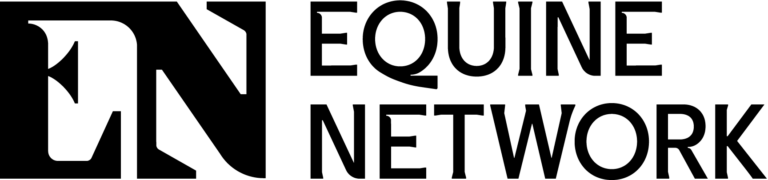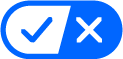It is commonplace these days for door cameras to record events happening in front of a home, with these events available for playback for all the world to see—a rabid bobcat attacking a person and another cat; dog attack of a young boy; a UPS driver saving a toddler from being crushed by an overturning large package. A variation on this theme involves setting your barn up with video surveillance.
Setting Up Your Security Camera
Setting up a camera (or several) in a barn is no longer a complicated endeavor. The camera feed is easily accessed from your computer, tablet or cell phone even if you are far from home. An IP-based (Internet Protocol) surveillance system has good resolution to capture faces and license plates (when necessary). Information from an IP-based system is digitalized and sent to a local area network to be stored as a recording and is also available via a wireless router to send for remote access from your computing device. Ensure that there is good connectivity through your wireless system when you set up IP-based surveillance cameras.
Because there is no need to run cables, cameras can be moved as needed for a changing situation inside or outside the barn. In fact, if you suspect something is happening, then you might want to move and conceal cameras to catch the individual in the act.
You likely need four cameras for a 2,000-square-foot barn, while a larger facility might be best serviced with eight or more cameras. Where to place the cameras has to do mostly with what you feel is most at risk in your barn—facility entrances and exits, driveways, stalled horses to quickly identify or monitor illness or colic, a mare imminently due to foal, the tack room or a medication room. With 4–8 or more cameras, you have choices.
It is best to use outdoor cameras that are weather resistant even if you plan to place them inside a barn. These will better withstand the dust and general dirt of a barn environment, and if you need to move a camera outdoors, you already have the equipment to withstand weather variations.
To be able to record after dark, purchase a camera that has low-light or no-light infrared capability. Use a camera with at least 30 frames per second so the recording isn’t choppy in real time or when replayed.
Storage space on a Network Video Recorder should be considered, too—four cameras at a standard frame rate will consume 50 gigabytes of space over five days. Place the recording unit off site where a potential thief cannot find it and mess with your data. It is possible with some units to only record motion detection or at certain times of the day/night. If something untoward is identified, it helps to have a notification system or alarm sent to you via text, phone or e-mail.
Some commercial systems provide the equipment and charge for service by the month. This might be useful for monitoring a pregnant mare over a relatively short time until she foals. But, for on-going barn monitoring, it might be more cost effective to install a permanent system that costs a one-time upfront fee, which can range in price from $700-$4,000 or more. Wi-Fi options come as 2.4 GHz, which has a broader range but is slower, or 5 GHz with a smaller range but faster data output, or a combination of both.
Even if you don’t have wireless capability where your barn is located, you can set up a system that will record to an SD card anything happening in the barn within view of your cameras, especially when set up for motion detection. Some systems have rechargeable battery ability if your barn is not equipped with electricity; others are solar powered. Other systems operate with cellular networks used for phone service (3G/4G) and can transmit remotely.
If you want audio accessibility on your cameras, be sure to investigate which units provide that.
Keep in mind that there are many options for security and monitoring cameras, so shop around to get what you need.