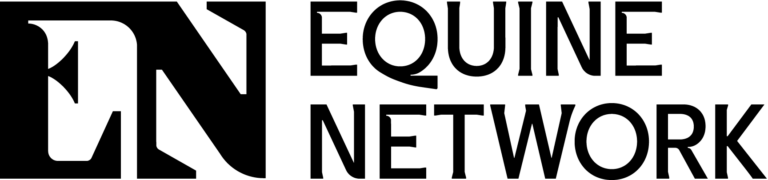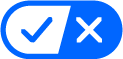If you want information, where do you look first? For millions of people today, the answer is the Internet. Learn on it, work on it, shop on it, play on it—today the Internet is more things to more people than ever. So what is it doing for you?
Maybe your business has a website, or maybe you’re still considering one. With technology changing and growing numbers of websites vying for attention, just having a “web presence” isn’t enough. Here are seven ways to help your site stand out and become an effective marketing tool.
1. Go Pro
Carole St. Mark of Far Meadow Farm in Morris, Conn., turned to a professional designer to create her website (www.farmeadowfarm.com) about four years ago, and she advises that route. Although she has learned the basics of web design, “It’s really hard to make a site look professional and work efficiently,” she says.
Your business gains credibility if your site is well designed and functions smoothly, so look for a professional with solid web experience. If you don’t know one, a good place to start looking is on the web itself. Any web designer should have a site of his or her own, with an online portfolio. Or find some examples of sites you like, and see who built them.
“Providing some examples of sites you like will help the designer know what you’re hoping for,” says Connecticut graphic artist and website designer Carey Tedesco (www.ctdesignlab.com). “He or she should be willing to work with you to get the look you want, or to rework your existing design.”
What will you pay? Rates vary widely with the experience of the designer and the complexity of your needs. A brochure site, which provides basic information about your business, may cost anywhere from several hundred to several thousand dollars. If you need something more elaborate—you want to sell products and have people pay online with their credit cards, for instance—expect to pay more.
Your designer can also register your domain name, set you up with a web hosting service, and help you update the site later on. You’ll pay a monthly management fee to cover web hosting, and additional fees for updates. Costs for Far Meadow’s site run $40 to $100 a month, depending on how much updating is needed. “It’s well worth it. We get about 3,000 hits a month, and many people tell us that they found us through our website,” St. Mark says.
2. Focus Content
“What really makes a site stand out is the quality of the content,” says Kristina Meyer (kristinameyer.com), an Oregon web designer who specializes in equine-related sites. “People go to your site for information, so focus on what’s important about your business.”
• Because people tend to scan information quickly online, “Keep the text short and punchy, broken down into short chunks with subheads,” Kristina advises.
• Good photos are important in the horse industry. It’s worthwhile to hire a professional photographer if you don’t take professional-quality photos yourself, Meyer says.
• Putting video on your site—to promote a stallion or a sale horse, say—is easy since the advent of YouTube, the video-sharing website that lets users upload and view video clips. “When you upload a clip to YouTube, it generates the code you need to add the clip to your website,” Meyer explains. Once the code is pasted on your site, users can watch the video right on your web page.
• Be very clear about what you offer and don’t offer. “In spite of saying that we don’t offer lessons to the public or have school horses, we still get lots of calls for lessons and trail rides from people who found us on the web,” says St. Mark.
3. Make It Easy
“A good site makes it easy for people to find what they want,” says Tedesco. Your site should be organized into sections (web pages), each with a specific focus. It should direct users with simple, easy-to-spot callouts (hyperlinks) so they can get to the information with a click. For example, callouts for a public stable could include
• About Us: information about the staff and owners
• Facility: the barns, rings, paddocks and pastures
• Services: boarding, sales, lessons, shows, etc.
• Contact/Directions: address (and driving directions), phone, and email. An e-mail form will let people send a message directly from the site.
• Gallery of images
• Event calendar
• News
Different businesses will have other needs. A sale barn will want to show available horses; a breeding farm may want to showcase its stallions.
“Keep the navigation clear and use consistent terms,” says Tedesco. If your callout says “About Us,” then the page it takes users to should be headed “About Us,” so they know they’ve arrived at the right place. If you include links to other sites, Carey adds, be sure they open in a separate window—otherwise, users may leave your site and never find their way back.
In addition to the “Contact” callout, the designers say, you should have contact information on every page. Meyer says, “An e-mail form should always be just one click away.”
4. Keep It Clean
Some features that strike you as clever may annoy users so much that they leave your site immediately. “Let go of the bells and whistles,” Meyer says.
• Skip fancy intro pages, especially slide shows and animation that take time to download and watch. “Don’t make people watch a commercial to get the information they came for,” says Meyer.
• Go easy on animation and audio. Both can annoy users and distract them from the information you’re trying to convey, Meyer notes. Sound in particular can be a problem in some situations—if someone is surfing the web at the office, for example.
• Ban clutter. “A common mistake is trying to cram too much onto a page,” says Carey. That makes it harder for people to find the information they want. Jarring colors and bold, colored, or oversized type also make users work harder, she adds.
5. Optimize
People looking online for the services you offer will most likely use a search engine such as Google or Yahoo. Typically your designer will submit the site to the search engines, but it can be weeks before it’s added to the listings—and even then, registration alone isn’t enough. If a search turns up 50 results and your website is listed 49th, potential customers may never get to it.
Search engine optimization (SEO) can help your site move up on the list.
“Inbound links to your website from other relevant sites are an important factor in search engine rankings and will speed the process of getting added to the search listings,” Meyer says. The content and structure of your site are also important factors in SEO. When people run a search, they enter search terms; the search engine sends out “spiders” that hunt for those terms. Your business name and location are key terms, as are services you offer—“Quarter Horses for sale,” “riding lessons,” “saddle fitting,” or whatever you do.
“Make sure that the key terms that potential customers will search on appear in the text on your web pages,” says Meyer, “and identify the terms for your designer, so she can include them in appropriate places in the code” for the pages. That increases the odds that, when someone searches for the services you offer, your site will pop up in the first results.
6. Update Often
“Updates are really important because people can rapidly see when information is old,” says St. Mark. If the most recent item on your site is three years old, potential customers may wonder if you’re still in business. Updating is simple, she says: “I just e-mail my changes to my website manager, and he makes the changes.”
If you run a stable with a busy calendar or a sales barn with a high turnover, making frequent updates essential, you may want content management capability built into the site. “This costs more to set up initially, but it lets you make updates yourself, instantly, without spending money,” Meyer says.
Updates help with SEO, she adds. Regular updates encourage the search engine “spiders” to visit your site more often.
7. Be Active
“You can’t just build a small static site and wait for people to find it—it doesn’t work that way,” says Meyer. Instead of relying on search engines to bring people to you, she suggests, actively market your site. Here’s how:
• Put your website address on everything—business cards, ads, stationary, and so on.
• Use your website domain name for your e-mail. Instead of sallytrainer@juno.com, make it sallytrainer@trainerstable.com.
• Add a link to your website to your e-mail signature, forum postings (where permitted), and your pages on social networking sites such as Facebook.
• List your business on free services like Google Local Business Center, Yahoo! Local Listings, and MSN Live Local Search. Include a link to your website in the listing.
• Blog. A blog (web log) related to your business gives your site more personality and helps establish you as an expert in what you do, Meyer says. “It’s a time commitment, but it’s also free promotion.” People can subscribe to your blog and get posts by e-mail or an online (RSS) feed, so it’s a way to deliver information directly to anyone who’s interested.
While you may not have the time for daily blogging, it takes only modest effort to market your site in other ways. The payoff is a higher profile for your business.
It doesn’t take much to set up and maintain a website, and there’s no better way to reach your young clients. In fact, the web is the 21st century meeting place. Be there or be square!